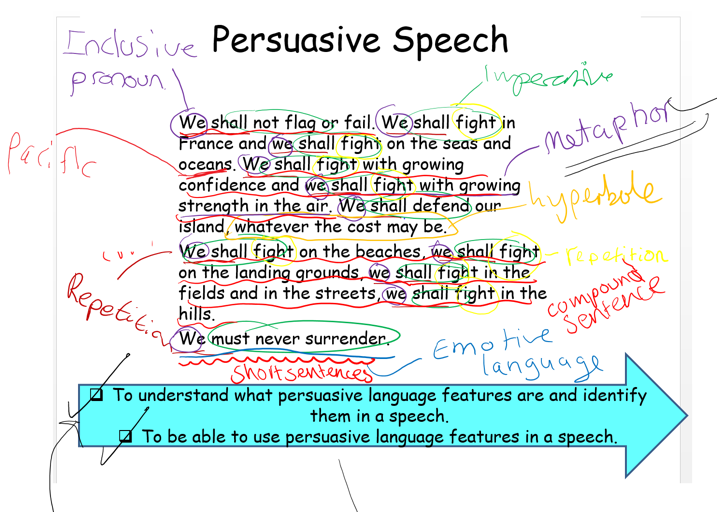“Time is precious. In my classroom, in my office and in my home.”
Unfortunately for me, like many teachers, getting my hands on extra time is about as likely as getting my hands on gold dust. I have always found myself clinging onto the routines and devices that I know and understand because I rarely have the time to try new things. In my job spending a few hours deciphering a new software is simply not possible. When my friend suggested I try using OneNote I was sceptical purely because I had a million other things to do. But when she made the solemn promise that I would “gain time” I had to give it a go.
Usually intimidated by technology, I couldn’t believe the ease at which I could set up pages and resources for my students. Within minutes I had a page for each of my A level students and a variety of to-do lists under a personal notebook. Suddenly I didn’t find myself confronted with essays as I moved across the school site on break duty and I wasn’t collating them hastily during my lunch time. Everything was in one place. One very straightforward place that I could access anywhere. My workload transformed. It had once felt like I was a slave to my marking, shaping my life to fit each deadline but since using OneNote I now feel that my marking fits itself around me. I now carry less and therefore I can work during any commute. If I’m stuck on a train I have my essays on OneNote. I don’t need to plan to mark- I can just mark. The tabs on the device enable me to structure my feedback in an engaging way. Students recognise when I have a comment, a question or an idea I’d like them to consider.
Similar to OneNote, I was also stunned at how straightforward it was to use a Surface Pro 3. Having observed a senior teacher in my school with his device I felt awestruck at the fluidity of his presentation and also doubtful that I would ever be able to work with technology as confidently. I was entirely wrong. It wasn’t just straightforward but it was also incredibly engaging to set up! Rather than tearing my hair out over an instruction manual the icons on the Surface made for effortless navigation. The response from students was incredible.
Students want to learn with technology. It engages them in a way like no other and they take to it faster than I will ever understand. Unexpectedly I was able to captivate my class simply by holding a device! Prior to using my Surface Pro 3 my lessons felt very restricted. I was restricted to the front of the classroom, the students were restricted to their workbooks and modelling answers was restricted to teacher input. One of the biggest differences to my lessons has been the ability to move around the classroom whilst maintaining control over the board. This has brought tremendous benefits not only to my interaction with students but also my behaviour management.
Furthermore, technology has enabled me to give my students more control over their learning journey. Students can collaboratively build answers live on the board- again increasing their engagement by ensuring the work is relevant to them. This interactive process has completely transformed the shape and structure of my lessons. By letting students work together and control what appears on the board I am maintaining their attention as the lesson becomes much more relevant to them.
Let's Work On This Together
I have also began photographing students’ work and annotating it live on the board thus personalising assessment for learning. By inserting the images into OneNote students can see their peers work develop. This has enabled me to really stretch my high end learners by encouraging them to identify the next steps for other students.
Seeing is Believing
These experiences have completely changed my outlook on technology within pedagogy. The benefits on pupil engagement and confidence are invaluable. I feel strongly that as educators we have a responsibility to encourage our students to use technology and to prepare them for work environments which may see them implementing it. During my initial lessons with a Surface students were completely divided with many experiencing the intimidation I had felt as an adult. However it is addictive. They see it and they want to learn it. Now if I present my students with a new challenge on the Surface they embrace it. It is clear that they have developed a learning habit to be out of their comfort zones and build new skills.
Final Thoughts
Digital learning is enabling me to create a more engaging, interactive and collaborative environment for my students. I know that I have many more tools to explore! I have recently downloaded Office Mix and am starting to add video footage to my PowerPoints. My journey with technology is only just taking off but it’s catching. Already I can see staff in my school trying new things with ICT. I feel excited with the knowledge that my students will enjoy the journey as much as I will! I'd love to hear about how you're using technology at your school - share your experiences below.
Emma Hicks is a teacher of English, Drama and Media at a secondary academy in Nottingham. MIEexpert 2015. Runner, skier and avid spinner.